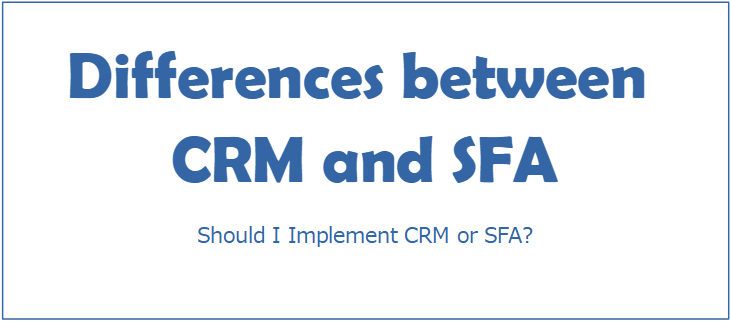CRM Functions: An Introduction to the Basic Functions
An Introduction to the Basic Functions of CRM Systems
Have you ever heard of a CRM system? It is one of the management methods, and it is not an irrelevant term for a company. Perhaps some companies are thinking about implementing one in the future.
For company managers and sales representatives who want to know the functions of CRM systems, I will explain in detail in this article.
Table of Contents:
- What are the functions of a CRM system?
- Customer Information Management Functions
- Case information management functions
- Marketing support functions
- Customer support functions
- Things to keep in mind along with CRM (Customer Relationship Management) system
- Two types of usage
- Cost
- Points to consider when selecting a CRM system
- Identify the current issues
- Setting goals and KPIs
- Preparing the operation structure before implementation
- Check if a free trial is available
What are the functions of a CRM system?
CRM is an abbreviation for Customer Relationship Management.
It refers to a management method that manages relationships with customers while deepening those relationships over time. IT tools that support CRM are often called CRM systems in general.
One of the characteristics of CRM is that it builds and manages customer-centric business strategies and sales processes. The foundation of this feature is the idea that even if there is a good product or service, the business will not be possible without customers who purchase it.
With CRM, you can leverage customer information in a variety of situations and dramatically increase customer satisfaction.
For example, you can do email marketing for each approach based on the information, such as how much a customer has purchased or used, or you can extract customers who are likely to leave and take action.
However, its implementation and operation are costly. For example, some products can have very high initial implementation costs and monthly fees to be paid. In addition, operational labor costs can not be overlooked.
In addition, when you implement a new system, you have to spend time and effort because members will have to learn how to use it.
Furthermore, since it is built on the premise of data accumulation and continuous activity, it can be said that it takes time before it leads to tangible results. In general, there is no immediate effect, such as an increase in sales in the next month after the system implementation.
Customer information management functions
CRM has functions such as recording customer interactions and managing them all together, referring to some internal data to avoid registering the same customer twice and integrating duplicate registered data.
When you enter information in CRM, it immediately reflects information about your customers and what they’ve been doing.
Extraction of prospective customers
The channels for increasing prospective customers include web-based marketing, events and seminars, and direct mailings.
However, you cannot increase potential customers unless you can visualize how many orders you have received from the list you have acquired through your investment, understand the costs and benefits of your measures, and know where to prioritize your investment.
For customer data accumulated in CRM, you can use the customer extraction function that supports complex condition settings to send email newsletters to the most appropriate targets. Other functions include sending out questionnaires to target audiences to understand customer needs and sending private emails to the best customers.
Inquiry form generation
The CRM has the ability to create an inquiry form, which can create an environment where customers can easily and quickly contact you. From the customer’s point of view, the presence or absence of an inquiry form is important for their convenience, so you will want to create one as much as possible.
The general flow is as follows: First, information received from the inquiry form. Then, it will be automatically reflected in various master information by the web inquiry data automatic import function. As a result, even a small number of people can efficiently increase sales and automate sales operations.
Some CRMs also have a function that allows you to centrally manage all operations, starting from receiving orders to shipping and billing collection. These products provide one-stop support for mail-order operations, allowing you to take into account purchase history or customer service history.
Enhanced security
CRM also comes with a security feature to protect the company’s customer assets. That feature prevents information leaks by recording detailed information such as who did what on which computer and when.
In the past, security was often an issue when using cloud-based CRM. However, security has been gradually improved by using the AWS environment, which has the world’s highest level of stability, and by obtaining third-party certifications for security and safety.
Also, more and more financial institutions are turning to cloud computing, and it can be said that adopting cloud computing is becoming mainstream.
On the other hand, the on-premise model requires little more money and time to implement than the cloud model. Since the information is stored on the company’s own servers, there is no need to worry about other companies leaking it or changing the specifications.
Issue information management function
CRM comes with functions that allow you to manage the progress and information of sales projects in one place. In this section, I will introduce the CRM functions for managing issue information.
Managing sales information
A CRM system allows you to view daily reports and sales information such as business negotiations, campaigns, and emails sent to customers all at once, which is sometimes referred to as a dashboard. It can manage not only customer information but also customer relationships. Its primary role is to build a long-term relationship with customers who have placed orders after negotiations. In addition, the functions are becoming more and more complete, and there is a way to store customer behavior before purchasing in a CRM and use it when developing new customers.
Managing opportunity information
To manage the information for an opportunity, each sales rep must first report information and progress on the opportunity, such as an issue. It is a good idea to have a dedicated system. Excel is not something that cannot be managed or shared, but real-time performance is lost, and aggregation and analysis are burdened. In addition, the reason for the result and the progress information up to that point may become unclear.
In this regard, CRM is very convenient because it allows you to manage issues during transactions and enter and display activity and status to prospective customers.
Merchandise management
CRM can manage all the products you sell to your customers, including products from vendors. Generally, both the sales and purchasing departments use the Products tab, but they use different tabs together. The sales department uses tabs such as quotations or sales orders, while the purchasing department uses vendors or purchase orders. However, if you follow this department process and take advantage of CRM’s capabilities, both the sales and purchasing departments can use the Products tab efficiently. If your organization’s process is to procure goods from vendors and then add profits to sell them to customers, the sales and purchasing departments can create additional synergies.
Marketing Support Functions
One of the benefits of using a sales force tool is that it can improve the quality of case management. Sales force tools make it possible to easily visualize cases that until now could only be grasped by individual staff members as a whole. In other words, everyone can know the details about when, who handled what, how, how far they are progressing, and how likely they are to achieve their goals.
Next, let’s take a look at the marketing support functions.
Promotion management
In order to make good promotions, companies may spend a lot of money to utilize data and make an impact or create a membership organization with tens of thousands of members. However, if the database is not in place, the plan will fail, and the company can make accurate quantitative evaluations or implement the PDCA cycle based on numerical values. On the other hand, a CRM system can extract customers based on various criteria such as purchase amount, frequency of purchase, or most recent purchase date. In addition, it is possible to send mail magazines and direct mail to the most appropriate targets and send coupons or special offers to good customers.
Social Media Management
Social media management is very important because social communication makes it easier for you to reach new prospects. However, social media can cause a great deal of confusion if you have multiple accounts, content, etc. To avoid such confusion, you need to have a function to manage what kind of communication you have done for each social media account.
Customer support function
CRM systems are also equipped with customer support functions that allow you to display necessary information from centrally managed customer information each time and optimize the handling of complaints. For companies with a certain level of customer support, it is essential to display customer information and manage support cases by linking with PBX or CTI, so this is a convenient feature.
What you need to know about CRM systems
Here are some things to keep in mind with your CRM (Customer Relationship Management) system.
Two usage patterns
There are two types of usage. I will introduce each of them.
On-premise type
The “on-premise” type allows you to run your own servers and manage your own data. It is possible to keep the information confidential, and there is no need to think about system failures caused by outside influences. However, the servers are mandatory and expensive to implement. Customization and integration with other systems are also costly.
Customizing and working with other systems is expensive, but the best thing is that you can meet your requirements. Therefore, if you plan to customize your system to work with other systems in your company, you should choose the on-premise type. In addition, since network communication can be completed internally, the system can be used offline without being affected by the Internet connection. Even if a system failure were to occur, since we manage the system ourselves, we can respond immediately without waiting for another company to restore the system.
Cloud-based
The cloud type is characterized by being able to manage data on the cloud, and since there is no need to install a dedicated server, the implementation cost can be reduced.
Another advantage is that it can be used from various devices, including PCs and smartphones, making it easy to use even for sales representatives who are often out of the office. In addition, if a system failure occurs, an external party can take care of it, so you don’t have to spend time and money. Another advantage is that cloud-based systems are often deployed in data centers that take into account emergencies such as earthquakes, minimizing the possibility of damage in the event of a natural disaster. On the other hand, there are many services that charge a monthly or annual fee, and the longer you use the service, the more running costs you will incur. Unlike the on-premise type, there is no need for server operation or data management. However, customization is often not possible.
Costs
The costs incurred vary greatly depending on whether the system is on-premise or cloud-based. The main implementation costs include server purchase and software license as well as customization costs and installation costs. In addition, there are running costs such as personnel costs for system staff and server room costs, which are the costs for operating the server.
Points to consider when choosing a CRM system
Since there are many different types of CRM systems, there are several points to keep in mind when choosing the right tool for your company.
Here are some points to consider when choosing the right CRM system for your company.
Identifying your current issues
CRM systems come with many features, but simply implementing a system is not enough to make it effective. It is necessary to identify the issues you are currently facing and clarify how you want to solve them with CRM. If they are vague and you implement the CRM system just because it seems convenient, it is unlikely that the CRM system will produce results.
Also, you can achieve steady results by prioritizing the issues you want to solve, rather than trying to solve them all at once by implementing a CRM system. In addition, by sorting out what you need and what you do not need, you can eliminate unnecessary functions and then proceed with the implementation at the minimum implementation cost.
Setting goals and KPIs
Once you’ve clarified your company’s challenges, it’s time to set up key performance indicators (KPIs). Set the specific numbers of KPIs to a grounded and achievable range derived from past performance. Note that setting KPIs that are not feasible may reduce employee motivation. After setting up KPIs, you review your business strategy while checking the status as appropriate.
There are several stages to setting up KPIs.
First, set the KGI (Key Achievement Indicator). It is important to clarify the goals and replace the KGI settings with achievable numbers. By setting goals in line with the management philosophy and replacing them with concrete figures such as duration and quantity, all employees can understand and share them.
Next, check the gap between the goal and the reality. Vaguely set goals are often unrealistically unattainable. Therefore, first of all, let’s grasp the difference between the target and the current situation. Keeping track of the gaps can help you regularly review your goals and review your processes, helping you reach your goals more accurately. In addition, it is important to incorporate the opinions of the management team when considering the process. It is also important to respect the views of the field staff so that both management and field staff can be satisfied with the process.
In addition, we will narrow down KSF (Critical Success Factor). KSF is an essential element in achieving the goals set by KGI. By analyzing the external and internal environment to achieve the goal and objectively analyzing the situation surrounding your company, the action to be taken becomes clear.
Finally, what you have identified in the steps up to this point is incorporated into the KPI. When setting KPIs, pay attention to five perspectives: clarity, measurable, achievability, relevance, and timeliness.
Preparing the operational structure before implementation
One of the most common reasons for CRM system implementation failures is that the implementation system is not in place. The operation becomes difficult because only the strategy is emphasized, and the human resources and processes to implement the PDCA cycle are neglected.
For a successful deployment, set up a project and form a CRM system team, so you can have a sense of ownership and the PDCA cycle can be continuously run, which will lead to the successful implementation of the CRM system. Also, the person in charge of the relevant department is suitable as a system team member. By making the person in charge a member, the operation can proceed smoothly.
Check if a free trial is available.
Some CRM systems offer a free trial period. By experiencing the feel of the system during the free trial period, you can determine whether or not you will be able to use the system properly.
Also, if the free trial allows you to inquire about support, you should check the support system of the system provider. The support system is an essential factor in whether or not the system can be operated smoothly after implementation. By checking the support system during the free trial period, you can proceed with peace of mind.